Migrating Salesforce CPQ shouldn’t be this hard. So we fixed It.
If you’ve ever tried moving a Salesforce CPQ configuration from one org to another, you already know how painful it can be. You’re not just dealing with metadata – you’re dealing with metadata and data, which means jumping between multiple tools, exporting and importing CSVs, resolving weird ID mismatches, and praying nothing breaks.
We’ve been there too. That’s exactly why we built the CPQ Migration in mtdt – to make this whole process actually manageable (and dare we say, pleasant).
So what’s the problem with CPQ migrations?
The challenge with CPQ is that it lives in two worlds:
- Metadata – like objects, fields, automation.
- Data – records like Price Rules, Product Options, Configuration Attributes, etc.
Here's what most teams go through during a typical migration:
- First, use Change Sets or an IDE to deploy metadata (custom objects, fields, page layouts).
- Then, use Data Loader or Workbench to export and import CPQ-related data.
- Often, you need to manually resolve record dependencies or ID mismatches between orgs.
- You end up jumping between multiple tools, spreadsheets, CSVs, and sandbox environments to stitch everything together.
That process is not only inefficient but prone to human error, especially when dealing with large CPQ configurations or complex dependencies between records.
What we did differently in mtdt
mtdt handles the full picture of Salesforce CPQ migration – both metadata and data – in one unified, intuitive experience, giving you real-time insight and full control from a single place.
Here’s how it helps:
One tool for everything
With mtdt you can handle both metadata and data migrations in one place. You don’t need to jump between Change Sets, Data Loader, and spreadsheets anymore. Everything you need is right there, designed to work together smoothly.
Automatically detects related records
When selecting CPQ records (like Product Rules or Configuration Attributes), mtdt automatically detects and suggests related parent and child records. You can include them in your deployment with a single click. No more missing dependencies or broken configs.
See what’s changing
Preview both metadata and data differences between your source and target orgs before you deploy. Know exactly what’s going in and what’s changing.
🔍 Full Transparency Before You Deploy
mtdt shows you exactly what’s changing before anything is deployed. Both metadata and data diffs are displayed clearly — so you know what’s new, what’s modified, and what’s removed.
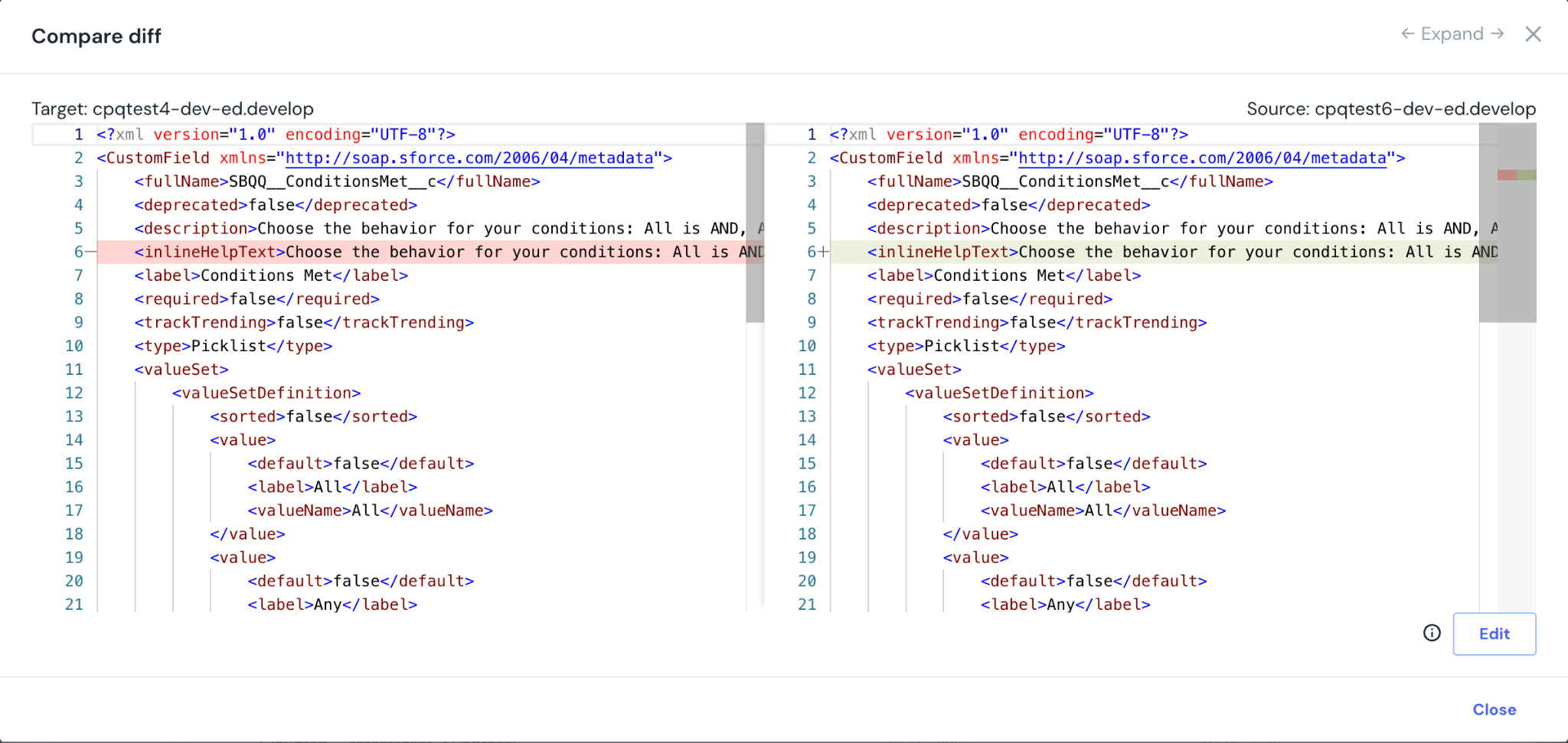
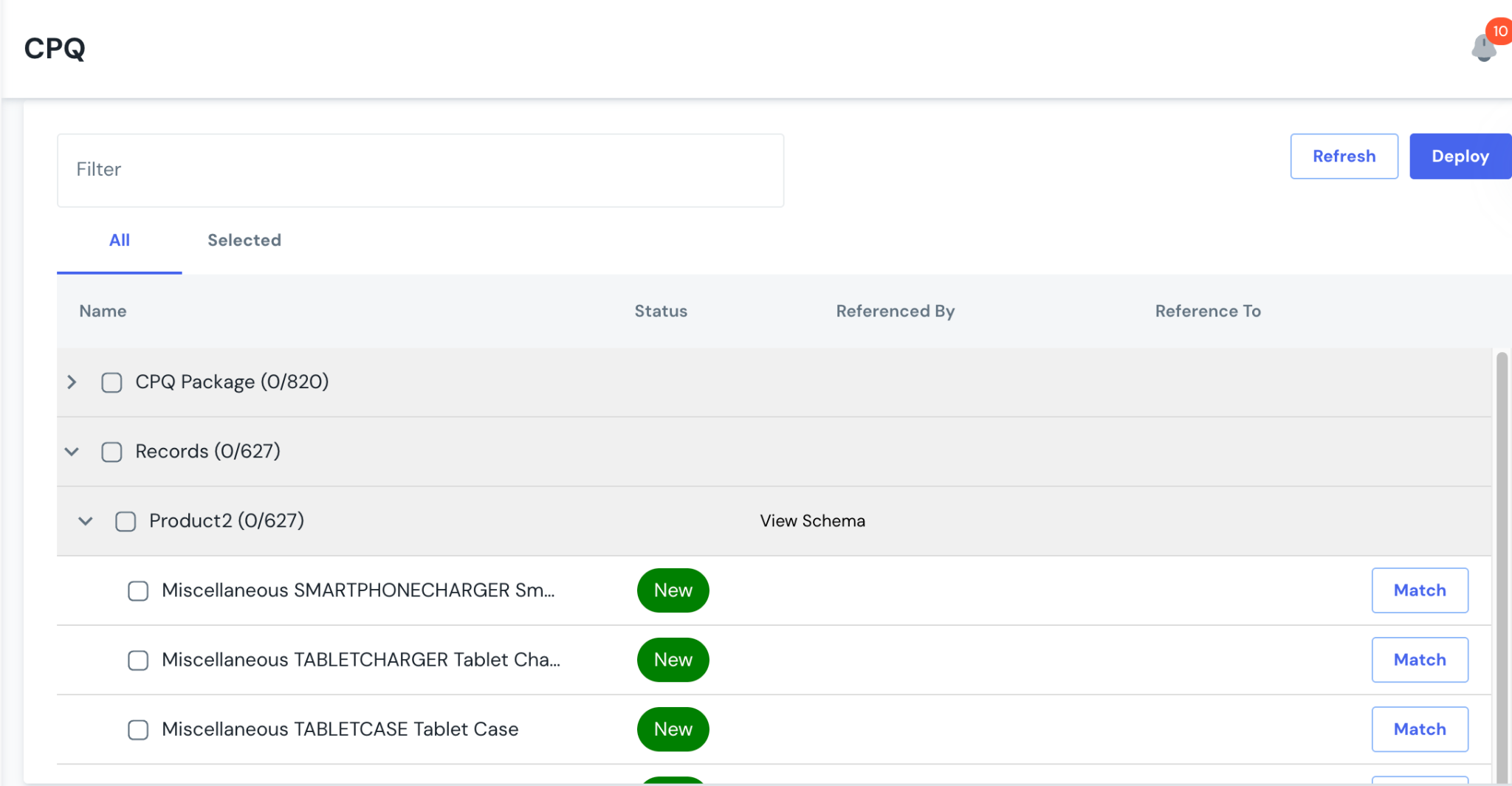
Match existing records across orgs
Here’s a big one: mismatch of record IDs between production and sandboxes. For example, if you clone a sandbox from production, and then deploy a CPQ configuration from scratch, the IDs won’t match – leading to broken references and inconsistencies.
mtdt’s Match feature solves this problem. It intelligently matches existing CPQ records across orgs based on unique business logic, not just record IDs. This ensures accurate tracking and comparison of changes – even if the records were created independently in different environments.
This is a major advantage over traditional tools and a feature you won’t typically find in other CPQ migration solutions.
Why users love mtdt
- Low learning curve: Native, clean UI that’s built for admins and developers alike. You don’t need to deal with messy CSVs or complex scripts.
- Purpose-built for CPQ: Unlike generic migration tools, mtdt understands CPQ’s nuances and data model.
- More affordable: mtdt offers enterprise-grade features at a more accessible price point compared to other complex or high-cost DevOps solutions.
But wait, isn’t CPQ going away?
There’s a lot of confusion in the ecosystem right now. Let’s clear it up:
Salesforce CPQ is not deprecated. It’s in end-of-sale, meaning Salesforce is no longer selling it to new customers. But for the ~6,000 customers currently using it, support isn’t going away any time soon. In fact, CPQ is likely to be supported for at least another decade.
So unless you’re ready to move to Revenue Cloud – which is still maturing, has functional gaps, and lacks parity in many areas – there’s no need to rush. Migrating or optimizing your CPQ configuration is still very much relevant and valuable.
Final thoughts
Migrating CPQ should not be a painful process. With mtdt, it’s not. We built this tool to save teams hours of manual work, reduce risk, and bring clarity to CPQ deployments – whether you’re moving configurations between sandboxes, staging environments, or production orgs.
Ready to simplify your CPQ deployments?
Reach out to get started with mtdt → contact@mtdt.io.
Was this page helpful?
Let us know how we did


