What’s Holding Back Your Salesforce Rollout (and How to Fix It)
Salesforce is a powerful and flexible platform that can transform how organizations manage customer relationships, automate processes, and drive growth. With the right setup, Salesforce can become a key part of your business success. From managing leads and customers to automating day-to-day tasks, it’s packed with features that help you grow smarter. But let’s be honest — getting Salesforce up and running the right way isn’t always easy.
If you’re in the middle of an implementation (or already knee-deep in it), you might be facing some bumps in the road. Don’t worry, you’re not alone. Here are the most common Salesforce rollout issues and practical tips to fix them without breaking the bank.
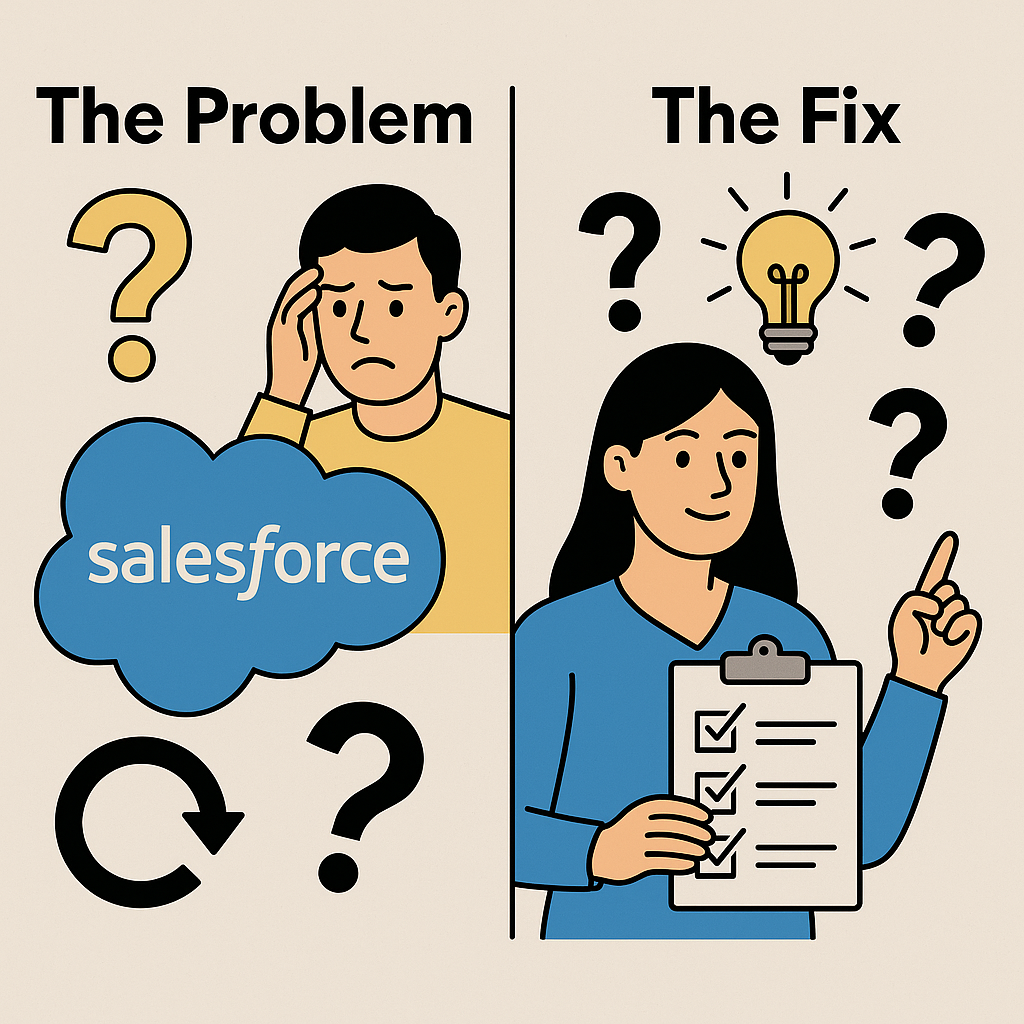
1. You're not 100% clear on what you want
The problem: You know you need Salesforce, but you're not quite sure what you want it to do. Maybe you're hoping it’ll magically solve everything, or you're figuring it out as you go.
The fix: Take a step back and get clear on your priorities.
Ask:
- What problems are we trying to solve?
- Which teams will use Salesforce, and how?
- What does “success” look like?
Start small, get quick wins, and build from there. Don’t try to boil the ocean right away.
2. People aren’t using it (or hate using it)
The problem: You spent time and money getting Salesforce in place… but your team isn’t logging in, or worse — they say it’s more trouble than it’s worth.
The fix:
- Make sure it’s actually helping them, not adding busywork.
- Customize screens and fields to match how your team already works.
- Give a little training (and make it practical).
- Get feedback and keep improving, don’t just “set it and forget it.”
Happy users = a successful rollout.
3. Your data’s a mess
The problem: Duplicates, outdated contacts, or missing info? It happens. Migrating old spreadsheets or data from other systems can get messy fast.
The fix:
- Clean your data before moving it into Salesforce.
- Put some basic rules in place: required fields, naming standards, and validation.
- Use a backup and monitoring tool like MTDT so you can track changes, fix issues, and roll things back if something goes sideways.
Good data = smarter decisions.

4. You need Salesforce to talk to other tools
The problem: You want Salesforce to sync with your accounting software, marketing platform, or other tools — but making those systems play nice is tougher than expected.
The fix:
- Start with native integrations or third-party tools like Zapier or MuleSoft.
- If you need something more custom, consider hiring a developer or consultant (even part-time).
- And always document how everything connects so you're not lost if something breaks later.
5. Deploying Changes is a headache
The problem: You made some changes in your test org — great! But now moving those changes to your live Salesforce is confusing, slow, or risky.
The fix: This is where MTDT shines. It’s a tool built specifically for Salesforce teams—especially small ones — who want to:
- Compare environments side-by-side
- Deploy changes with just a few clicks
- Automatically back up data and metadata
- Roll back if something breaks
Even if you're not a developer, MTDT makes change management way easier (and safer).
6. You don’t have a full-time Salesforce expert
The problem: You don’t have a big IT team... or maybe it’s just you handling everything from emails to CRM. Salesforce feels like a full-time job on its own.
The fix: You don’t have to do it alone. You can reach out to the 'Propeller Plan' team — a group of Salesforce-certified consultants who specialize in helping small and medium businesses get the most out of Salesforce. Whether you need a quick setup fix, long-term support, or help untangling a tricky integration, they’ve got the experience to guide you through it.
In the meantime, keep things simple: use low-code tools, follow best practices, and invest in some basic training so you (or someone on your team) can manage the day-to-day confidently.
Having a trusted expert on call, like 'Propeller Plan', can make all the difference.
Wrapping it up
Salesforce is powerful, but that doesn’t mean it’s plug-and-play. The good news? You don’t need a big budget or a huge team to get it working for your business.
Focus on clear goals, clean data, and user-friendly setup — and don’t be afraid to use smart tools like MTDT to take the heavy lifting out of deployments and backups.
Was this page helpful?
Let us know how we did

