Salesforce Deployment Best Practices (and how MTDT makes it easy)
If you’ve ever worked with Salesforce deployments, you probably know how tricky it can get—managing change sets, keeping track of changes, and hoping nothing breaks in production.
But it doesn’t have to be that way!
With the right strategy — and the right tools — you can make Salesforce deployments smooth, safe, and stress-free.
One tool that’s built exactly for that is MTDT: a powerful DevOps platform made just for Salesforce. It simplifies your entire release process by combining version control, continuous integration, and delivery into one clean, easy-to-use solution.

How MTDT transforms Salesforce Deployment
- End-to-end visibility of item versions across orgs
- Click-based workflows for faster, easier actions
- Seamless Git integration to manage your metadata like a pro
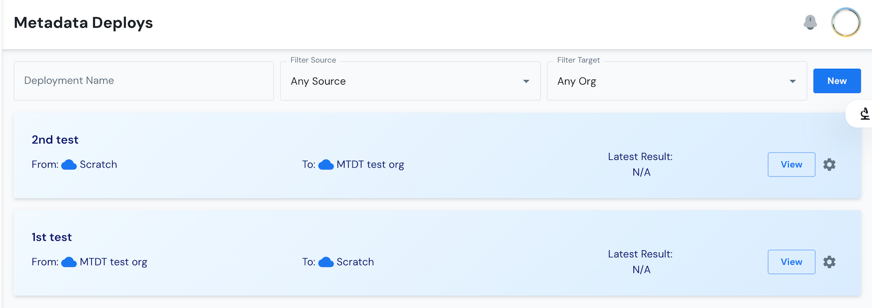
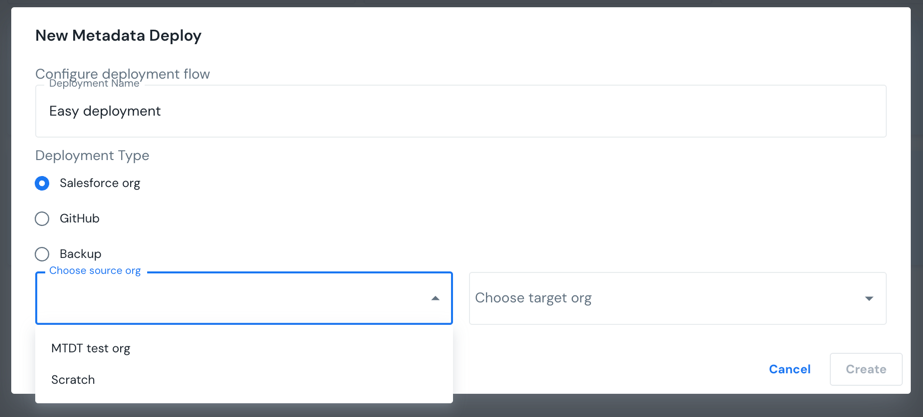
Now, let’s break down some simple best practices to make your Salesforce deployments better — whether you’re using MTDT (which we highly recommend!) or not.
1. Plan before you deploy
Before you click the “Deploy” button, take time to plan:
- What are you deploying?
- Who needs to be involved?
- What could go wrong—and what’s the backup plan?
- And don’t forget to double-check all the unit tests to be run!
Good documentation and clear communication will save you a lot of headaches later.
2. Use Version Control
Stop keeping your changes in spreadsheets or sticky notes. Use GitHub to:
- Track every change
- Collaborate with your team
- Roll back safely if something goes wrong
With MTDT, GitHub integration is built-in, so you can manage your Salesforce metadata effortlessly.
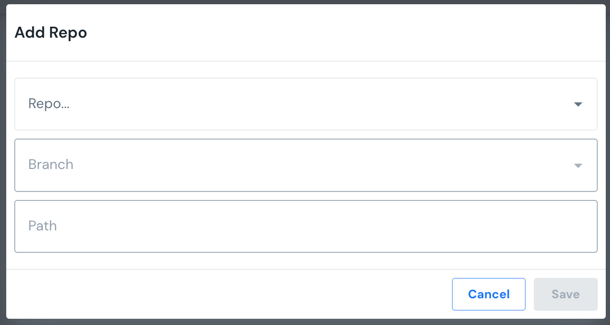
3. Test in sandboxes
Never test in production! Salesforce provides different sandboxes for different testing needs:
- Developer Sandbox: For basic coding
- Developer Pro: For more data
- Partial Copy: Great for real test data
- Full Sandbox: A full copy of your production environment
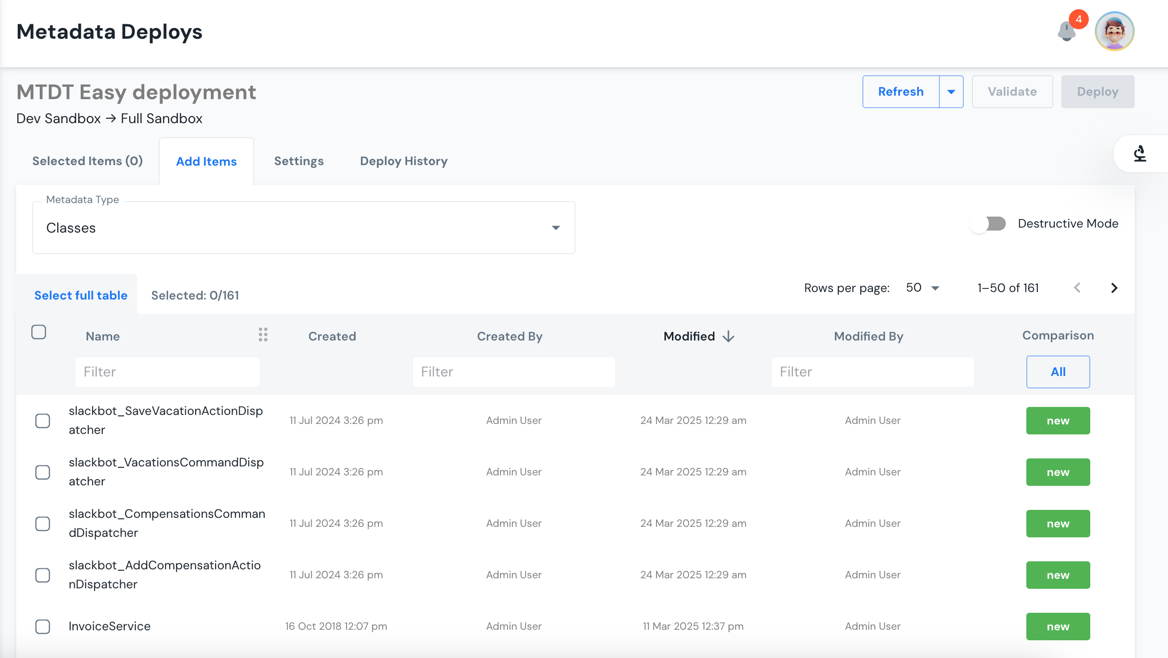
What is a Deployment Pipeline and why is it matters?
A deployment pipeline is the step-by-step path we follow to move changes (like new features or bug fixes) from development to the live system in Salesforce. It helps make sure everything works well before real users see the changes.
In Salesforce, it often consists of the following environments: Sandbox (Dev or DevPro) → Partial Copy Sandbox → UAT (User Acceptance Testing) Sandbox → Production
Following this pipeline is important because it makes sure:
- Changes are tested properly at each stage.
- Mistakes are caught early, before they affect real users.
- Everyone—from developers to business users—can review and approve changes.
- Your production environment stays stable, safe, and reliable.
In short, it helps deliver better quality work with less risk.
4. Use deployment tools (not just Change Sets)
Salesforce Change Sets are fine for small updates. But for bigger or more frequent changes, use tools like:
- Salesforce CLI
- Metadata API
- DevOps tools like MTDT (automated, faster, more reliable)
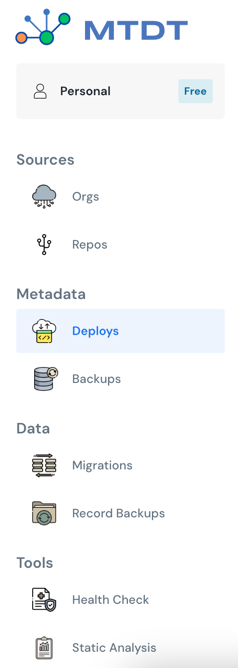
5. Validate before Deployment
Validation runs all deployment checks without actually changing anything. It catches:
- Missing components or dependencies
- Metadata conflicts (e.g., field not found)
- Apex test failures
- Code coverage issues
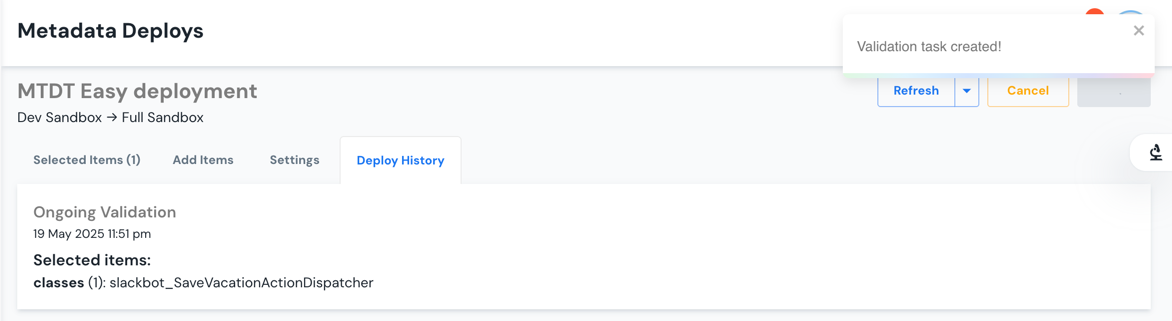
Validation is essential in automated pipelines:
- Run validation in lower or staging environments first
- Confirms readiness for production
- Allows scheduled deployments with confidence
Validation becomes your "smoke test" before the actual deploy and avoids "oh no, roll back!" moments.
✅ Validate first to ensure safe, smooth, and predictable deployments.
🚫 Skipping validation can lead to failed deployments, broken features, and downtime.
6. Post-Deployment actions
Once your changes go live:
- Execute post-deployment Apex scripts
- Verify automation (flows, triggers), UI elements, integrations, and reports/dashboards
- Monitor logs
- Ask users for feedback
7. Manage permissions carefully
Make sure users have the right access after deployment. Prefer Permission Sets over Profiles—they’re easier to manage and scale.
Ready to Simplify Your Salesforce Deployments?
If you're tired of the old-school deployment struggles, it’s time to give MTDT a try.
With MTDT, you get:
- Powerful DevOps for Salesforce
- A simple, click-based interface
- Built-in Git and CI/CD support
- And full control over your release process
Get started — Free
You don’t have to wait or pay to use MTDT. We offer a free plan that gives you real deployment power with zero upfront cost. It’s the perfect way to explore how MTDT can streamline your Salesforce DevOps from day one.
👉 See plan details and what’s included in the free tier in MTDT Plans overview.
Was this page helpful?
Let us know how we did

