Metadata Backup with MTDT
When working with Salesforce, metadata is the backbone of your customizations: from objects and fields to flows, validation rules, and everything in between. Yet, many teams overlook one critical step in their DevOps process — backing up their metadata.
With MTDT, backing up your metadata is easier than ever: just press Start Backup, or better yet — schedule it daily or weekly, and let the platform do the rest. As soon as it’s done, you’ll get an email notification. That’s it. Touch and go.
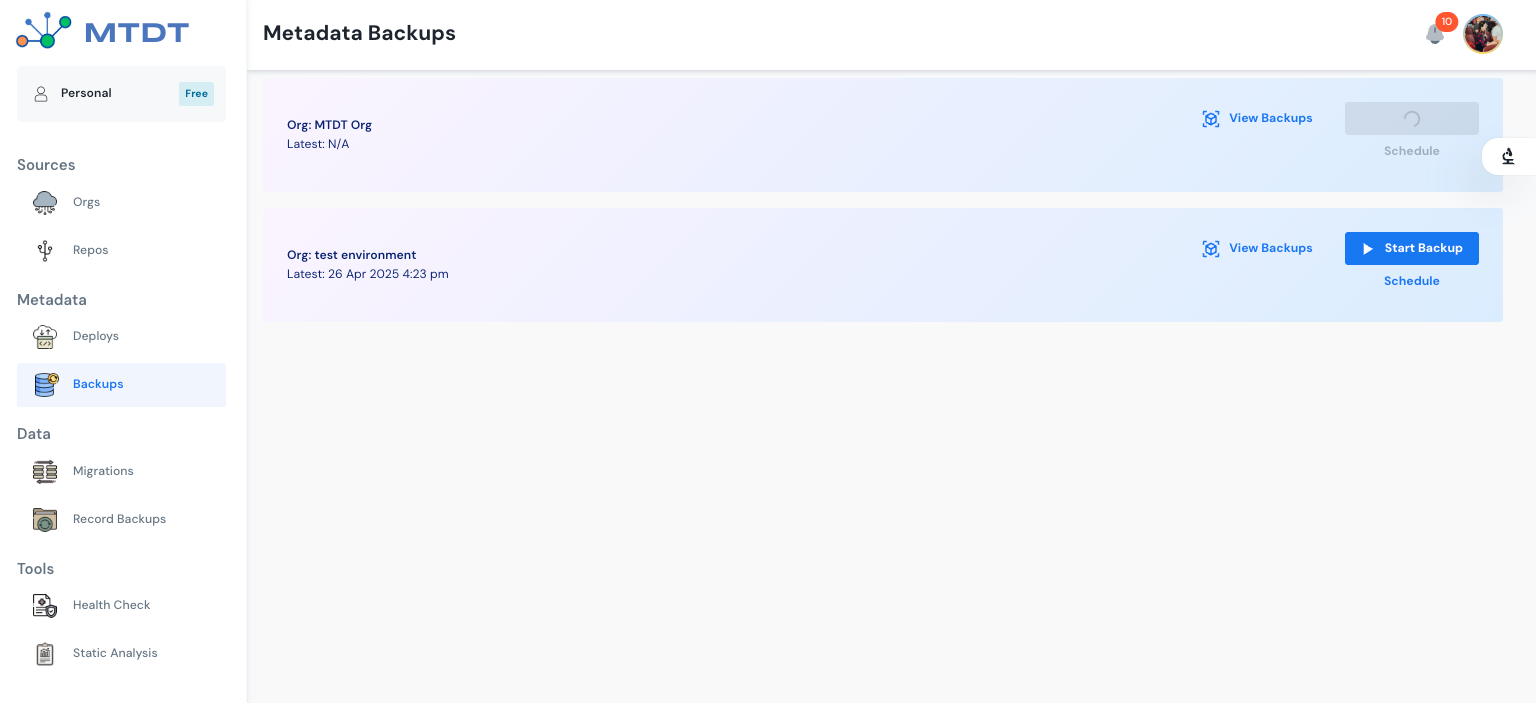
So, when is it absolutely necessary to have a backup ready? Here are common (and costly) scenarios:
1. Before deploying any major release
Big changes mean big risks. Whether you're deploying a new integration, overhauling custom objects, or rolling out a complex flow, a backup ensures you can quickly roll back if something breaks. One bad deployment can break user access or data flow — restoring metadata in minutes can save hours (or days) of firefighting.
2. Before making changes in production (...yes, it happens)
We all know we shouldn’t change things directly in production — but sometimes, urgent fixes require it. A quick metadata backup before tweaking a validation rule, flow, or permission set could save your org from unexpected downtime.
3. When working with multiple admins or consultants
Multiple cooks in the kitchen? Then you need backups. When different admins or external partners are making changes, it’s easy for things to get overwritten or misconfigured. Weekly or daily backups give you a historical record — and a safety net.
4. Before a Salesforce update
Salesforce releases updates three times a year — and while they’re usually seamless, they can affect custom configurations. Having a pre-release backup ensures you can track what changed if something starts behaving differently.
5. When recovering from accidental deletion or overwrite
Let’s say a team member accidentally deletes a key flow or modifies a validation rule that starts blocking critical data entries. Without a backup, recovery means manual recreation, delays, and stress. With MTDT, you can quickly locate the latest version of the lost component and restore it in just a few clicks. No more downtime, no panic — just smooth rollback and business continuity.

Why Change Sets aren’t enough
Salesforce Change Sets are useful — but not built for backups. They:
- Don’t capture everything (e.g., profiles and permission sets are limited)
- Can’t be scheduled
- Don’t provide version history
- Don’t allow you to restore deleted metadata
- Can’t be triggered with a single button press
Why MTDT
Scheduled Backups = Peace of Mind
Forget manual exports or tedious change tracking. MTDT allows you to schedule automatic backups daily or weekly. Simply enable the Frequency option, choose your timing, and you’re done. Now you can rest easy knowing that even if something breaks unexpectedly, you have a fresh snapshot of your metadata waiting in the background.
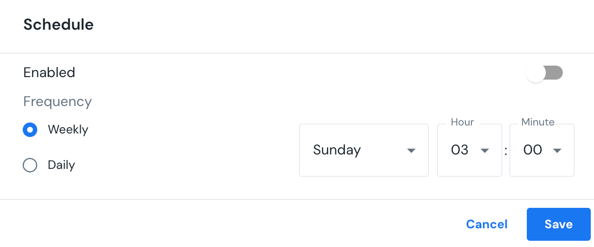
Audit trail & change history
Every backup is a timestamped snapshot of your metadata. This means you have a clear version history over time—perfect for audits, troubleshooting, or comparing changes between sprints. Need to know exactly when a particular field or automation changed? Just check your backup log. It’s all there.
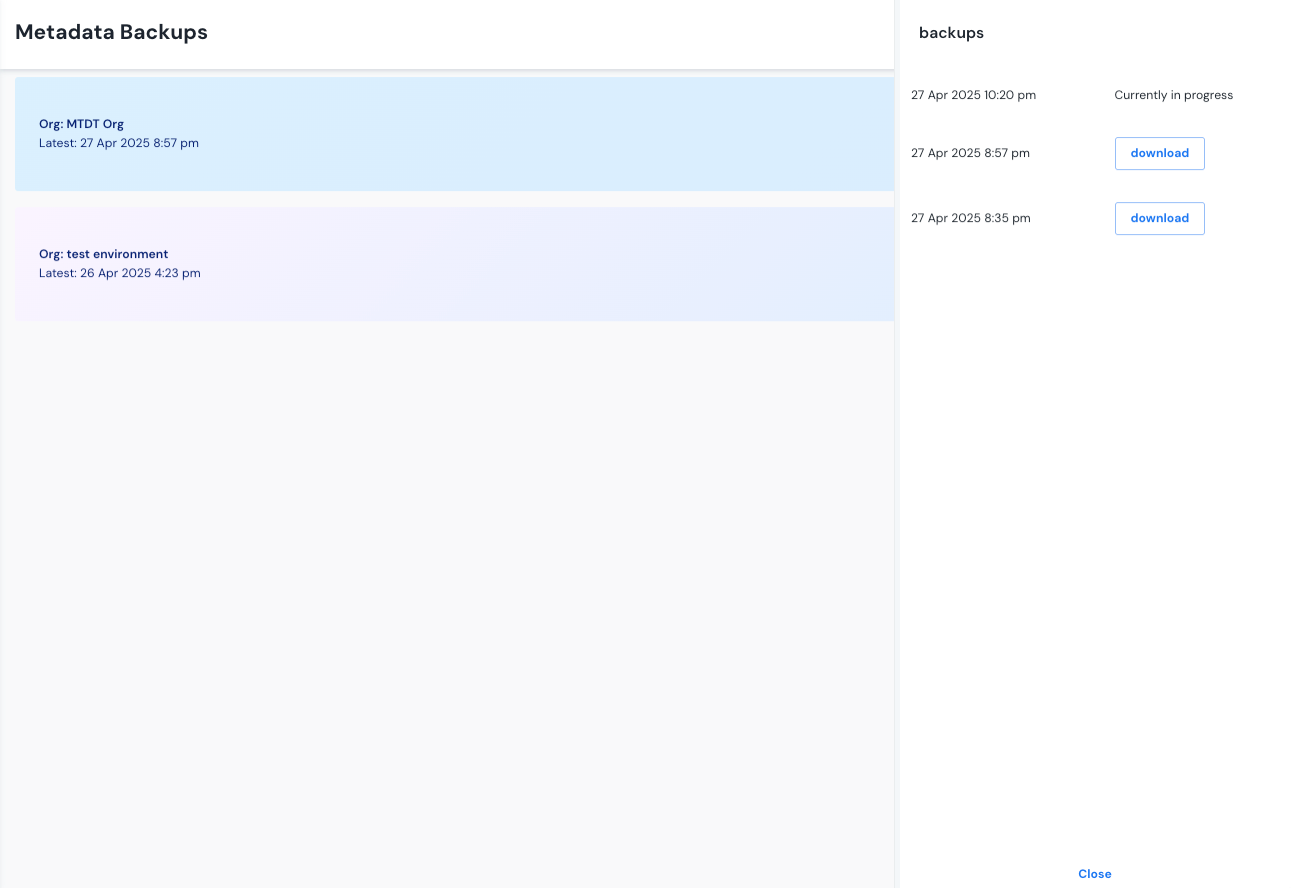
Safe testing & experimentation
Want to try a bold new configuration or rework a set of flows without risking production? With MTDT, you can back up your current setup, experiment freely, and revert instantly if needed. This encourages innovation and agile development — without fear of permanent mistakes.
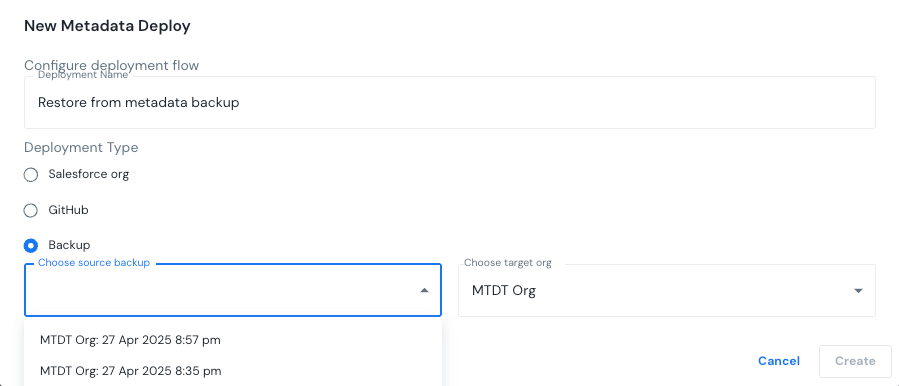
Restore specific components, not the whole org
Unlike some snapshot tools that only work at an org-wide level, MTDT gives you granular restore options. Lost just one flow? A single object or Lightning page? You can selectively restore exactly what you need, and leave the rest untouched.
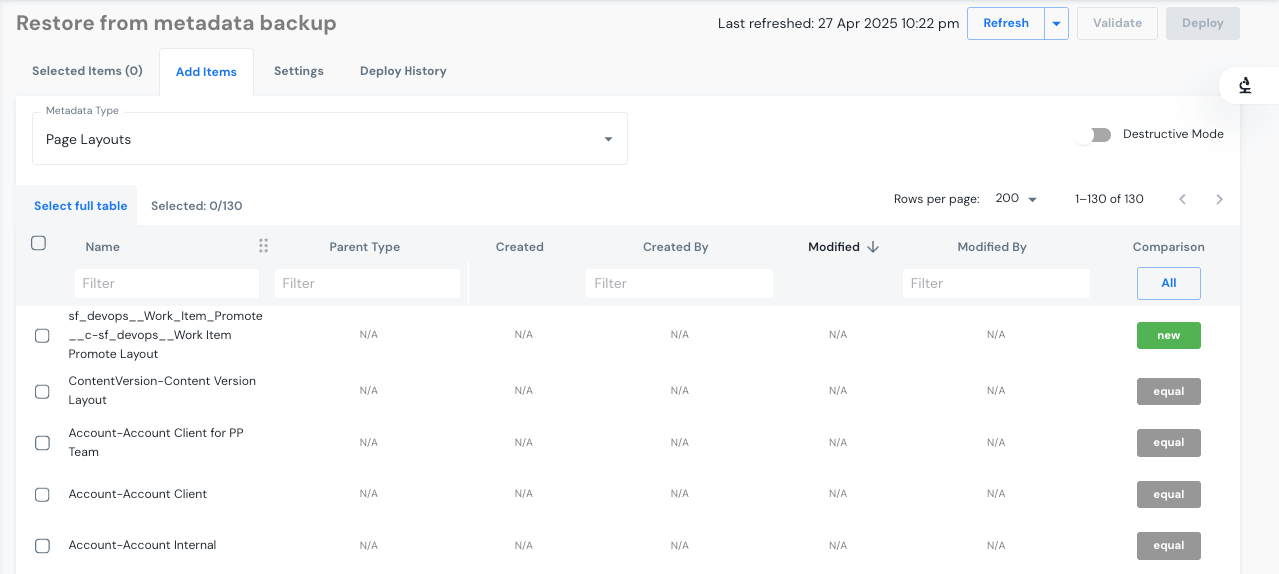
With MTDT, backups are fast, full, and flexible. And the best part — you don’t need to code a thing.
Want peace of mind with every change? Start your backup today — or better yet, schedule it.
Was this page helpful?
Let us know how we did


