MTDT vs Change Sets
When it comes to Salesforce deployment, teams often start with native tools like Change Sets. However, as your development processes scale, the need for a more powerful, automated solution becomes clear. That’s where MTDT comes in — a platform designed to simplify and streamline Salesforce deployments.
In this article, we compare MTDT and Change Sets to help teams understand the key differences and decide which tool best fits their workflow.
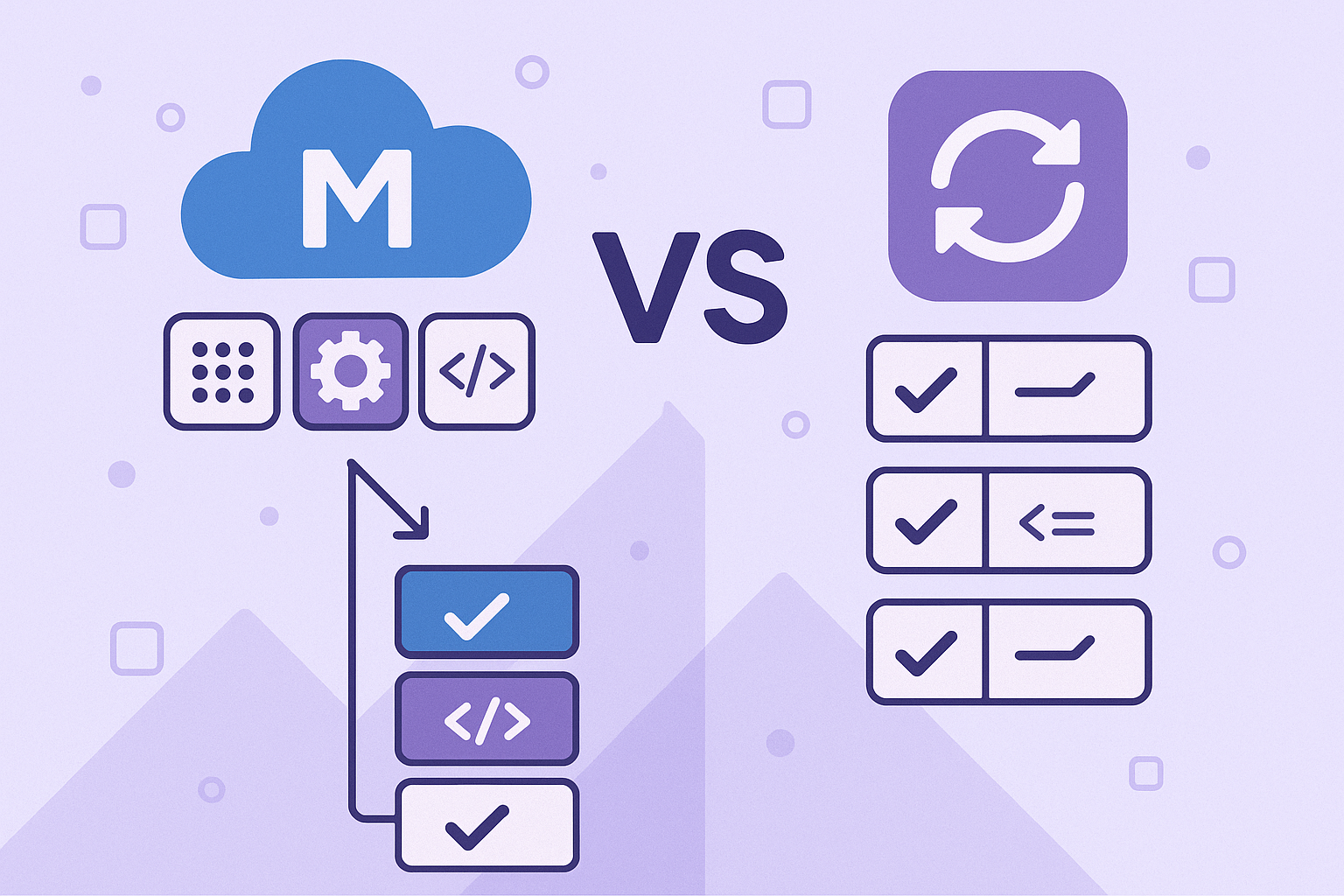
Overview
| Change Sets | MTDT |
|---|---|
Salesforce Change Sets are a basic, built-in deployment method. You manually select components in one org (usually a sandbox) and push them to another (like production). | MTDT is an automated deployment platform developed specifically for Salesforce teams who want faster, more reliable releases. MTDT helps visualize, validate, and deploy changes with ease — no command-line tools or manual tracking required. |
Set up and Ease of Use
| Feature | Change Set | MTDT |
|---|---|---|
| Setup | Built into Salesforce. | Lightweight setup. No installations required. |
| UI | Basic, list-based | Modern, intuitive UI with metadata comparison tools |
| Learning | Low, but becomes complex with scale | Very low, even for non-developers. Highly efficient after setup |
Deployment Workflow
| Change Sets | MTDT |
|---|---|
Manual creation of Outbound Change Set | Compare orgs or branches visually |
✅ Good for: | ✅ Good for: |
🚫 Limitations: | 🚫 Limitations: |
Metadata Coverage & Comparison
| Feature | Change Set | MTDT |
|---|---|---|
| Metadata Types | Limited (some types not supported) | Comprehensive coverage |
| Metadata Comparison | Not supported | Full side-by-side diffing |
| Metadata Backup | Not supported | Backup by one click |
Automation & CI/CD
| Change Sets | MTDT |
|---|---|
| No automation support | Full support for CI/CD pipelines, GitHub workflows, scheduled jobs |
Final Thoughts
| Use Case | Recommendations |
|---|---|
| Solo admin/small team with occasional updates | ✅ MTDT / ✅ Change Sets |
| Large team/several development teams, multiple sandboxes, version control, frequent deployments | ✅ MTDT |
| Regulated industries (audit, backup, CI/CD needs) | ✅ MTDT |
Change Sets are a good starting point, but if your team is scaling or adopting DevOps practices, MTDT provides the speed, visibility, and automation needed for modern Salesforce development.
Was this page helpful?
Let us know how we did


